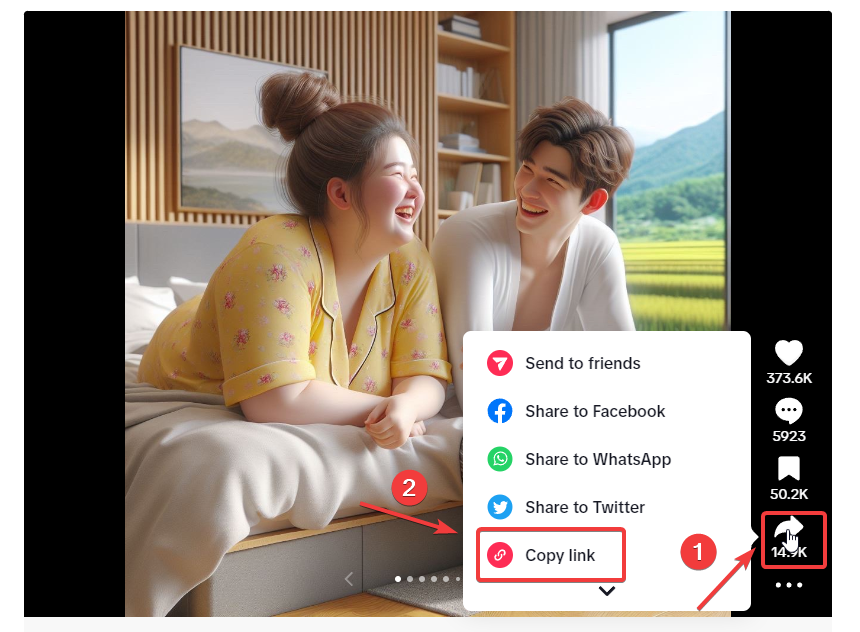Copy link from tiktok
- Access tiktok from the browser or app, search for the video containing the photo you want to download
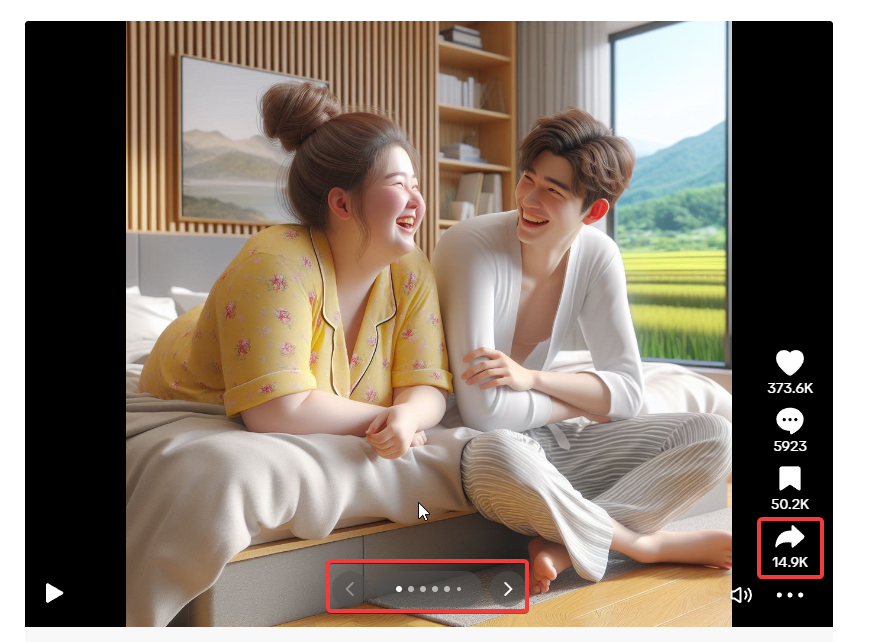
- Click the "Copy link" button to copy the link of the video containing the image you want to download