Copy link from tiktok
- Access tiktok from the browser or app, search for the video you want to download from tiktok
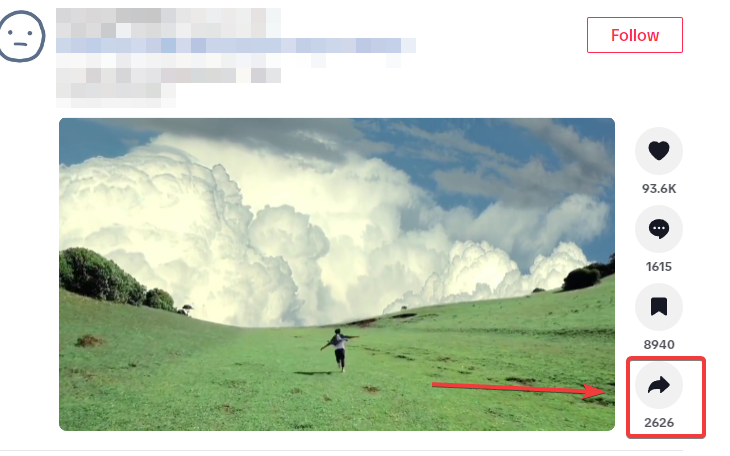
- Click the "Copy link" button to copy the link
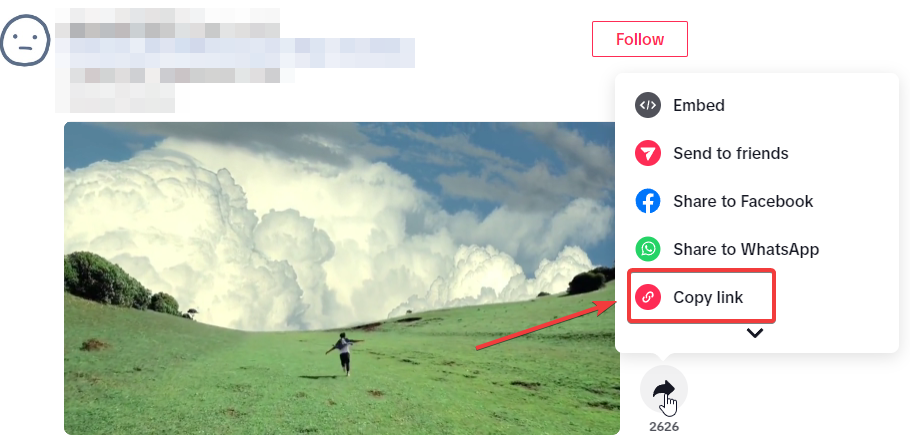
- Access tiktok from the browser or app, search for the video you want to download from tiktok
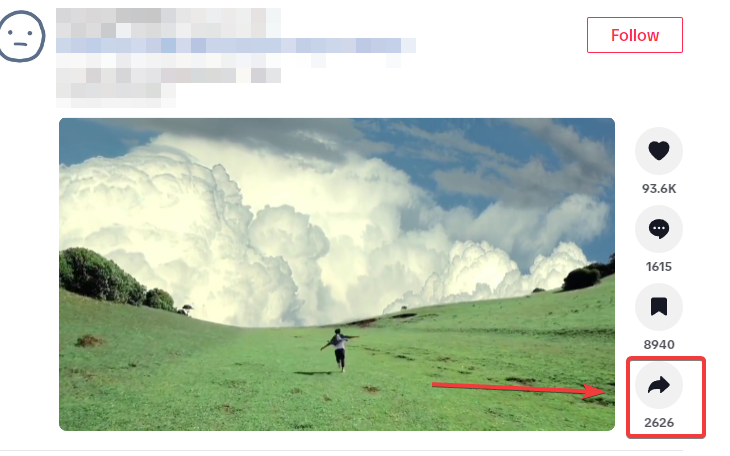
- Click the "Copy link" button to copy the link
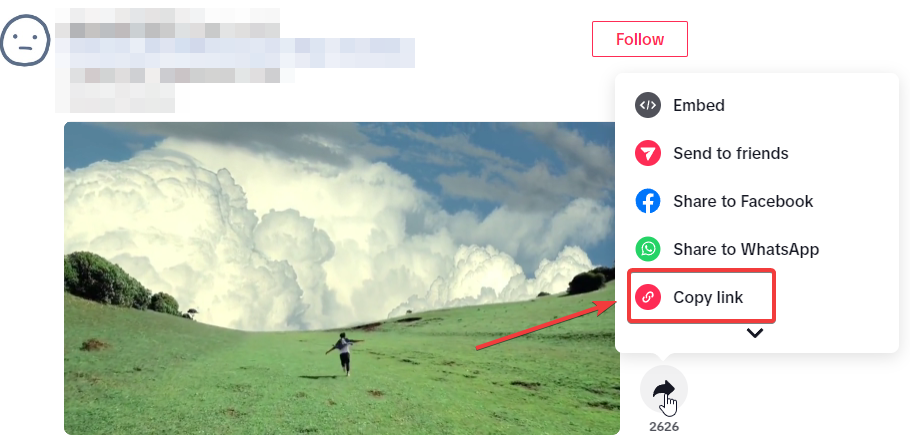
Go to https://toptopdownload.com/ and paste the link (Ctril + V) you just copied and click on the "Download" button
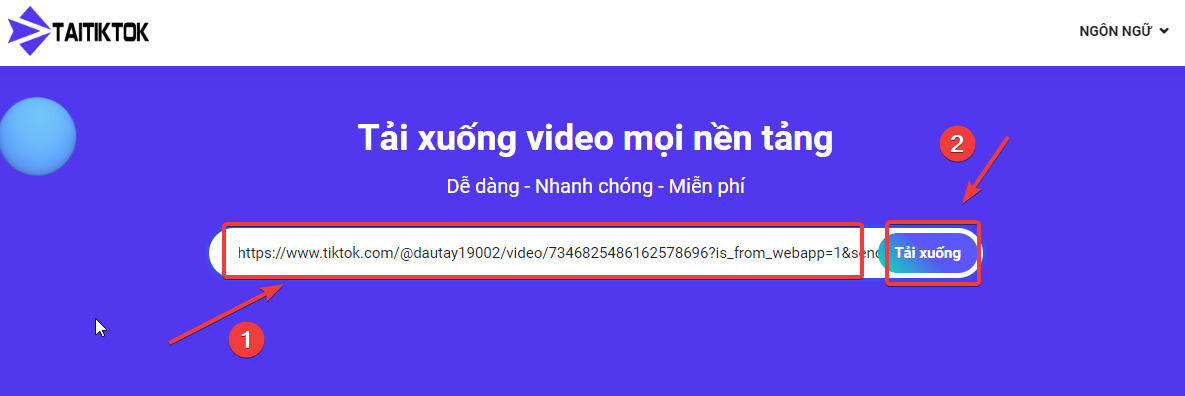
Click on the type of video you want to download to download
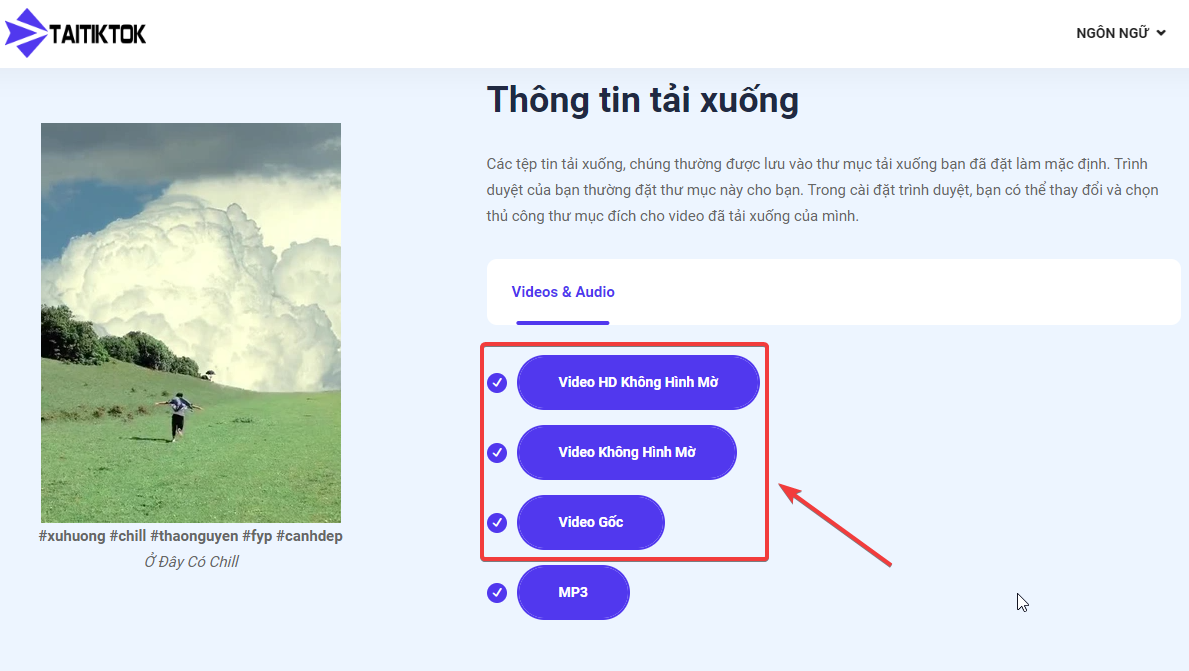
Access douyin from the browser or app, search for the video you want to download and click the share button to open a new tab

In the new tab, click on the address bar on the browser to highlight it and right-click and select "Copy" to copy the link to download.
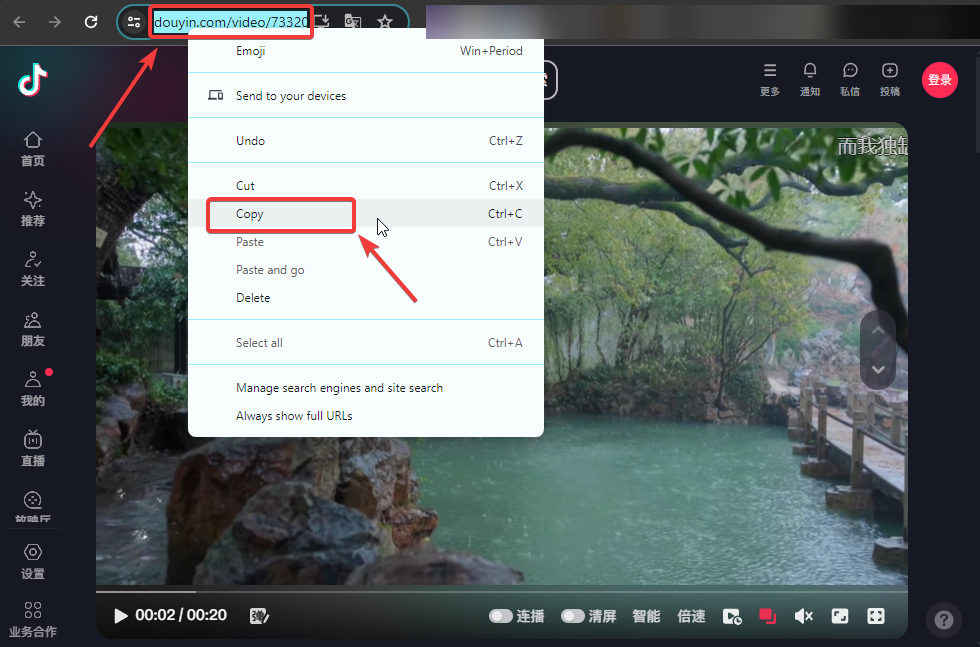
Go to https://toptopdownload.com/en/ and paste the link (Ctril + V) you just copied and click on the "Download" button
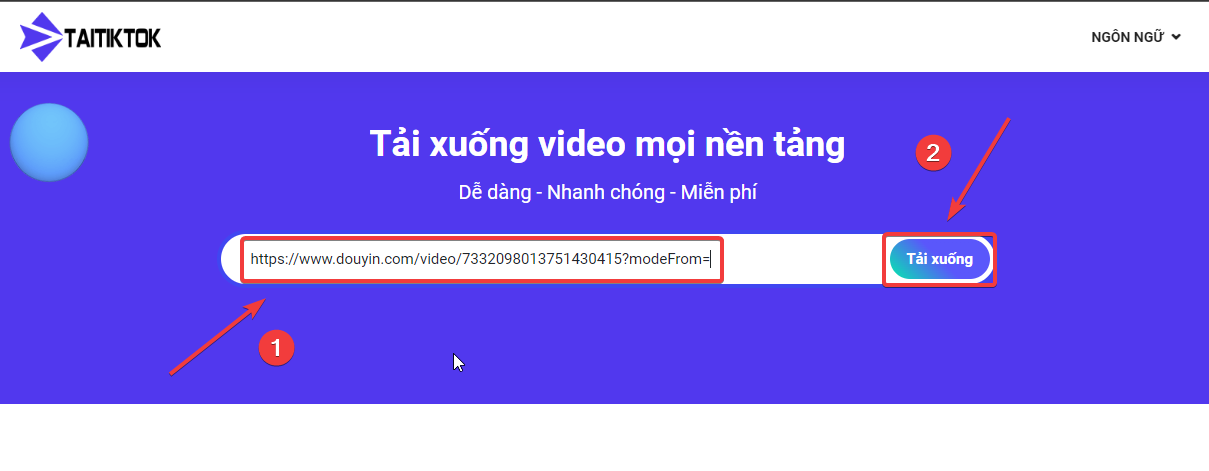
Click the "MP3" button to perform the download
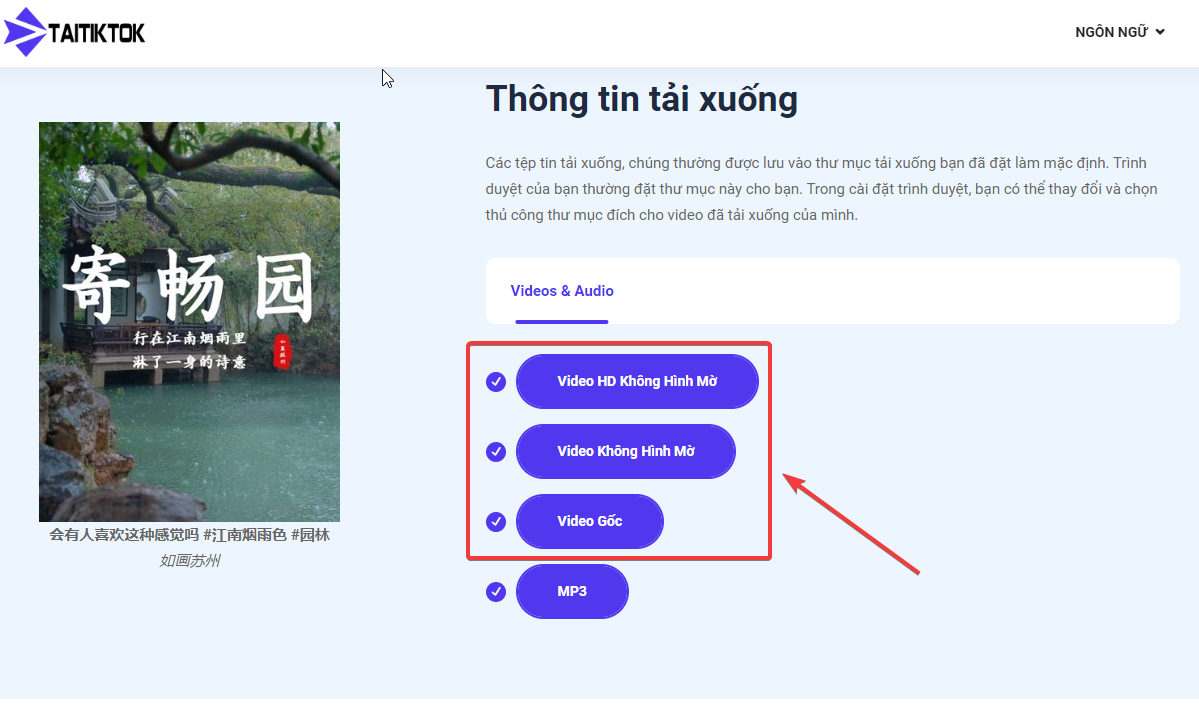
Note: The downloaded video file will be saved to the browser's default path, you can edit it during the download process.