Copy link from tiktok
- Access the tiktok application, search for the video you want to download
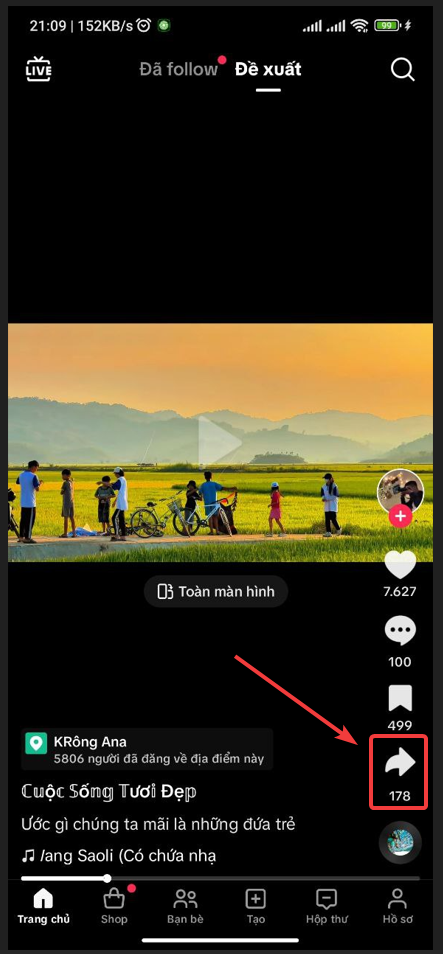
- Click the "Copy link" button to copy the link
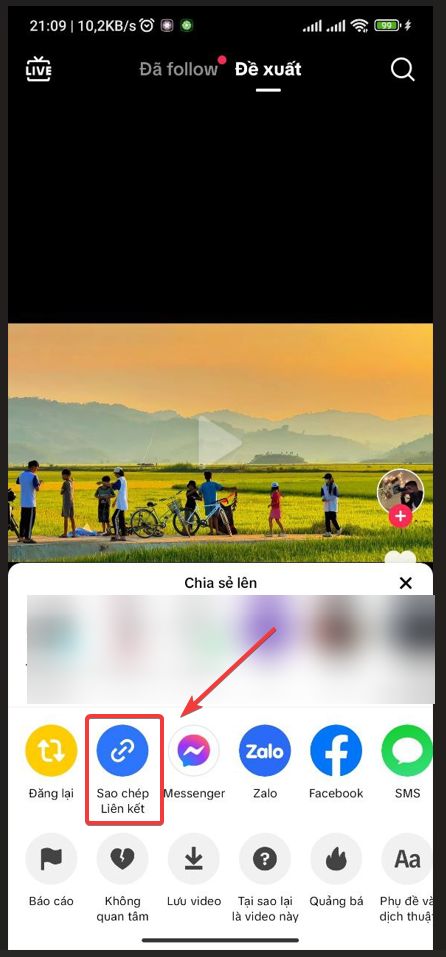
- Access the tiktok application, search for the video you want to download
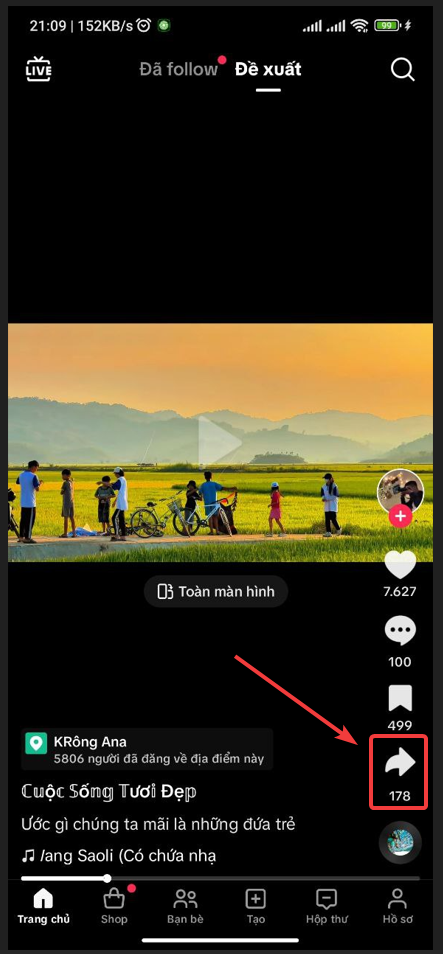
- Click the "Copy link" button to copy the link
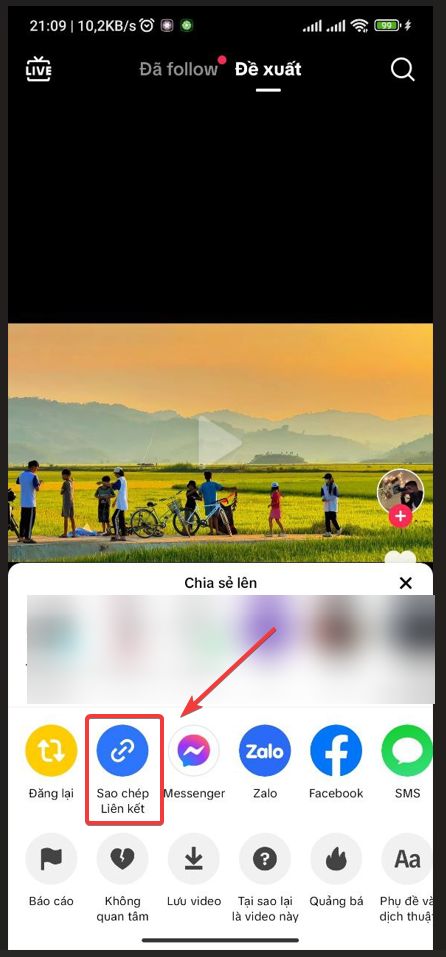
Access https://toptopdownload.com/ from your phone's browser (Chrome, Firefox, Safari... ) and paste the link (Ctril + V) you just copied and click the "Download" button
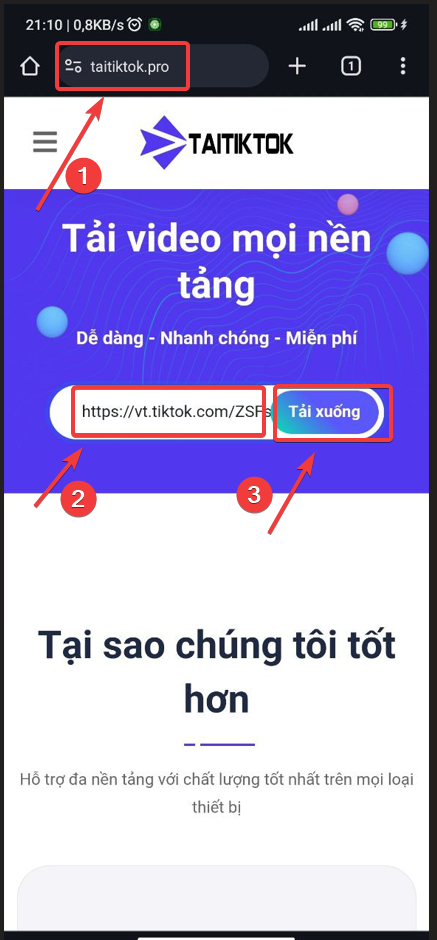
*** For links that do not contain images, there will be options as shown. Depending on your needs, you can choose to download the appropriate file
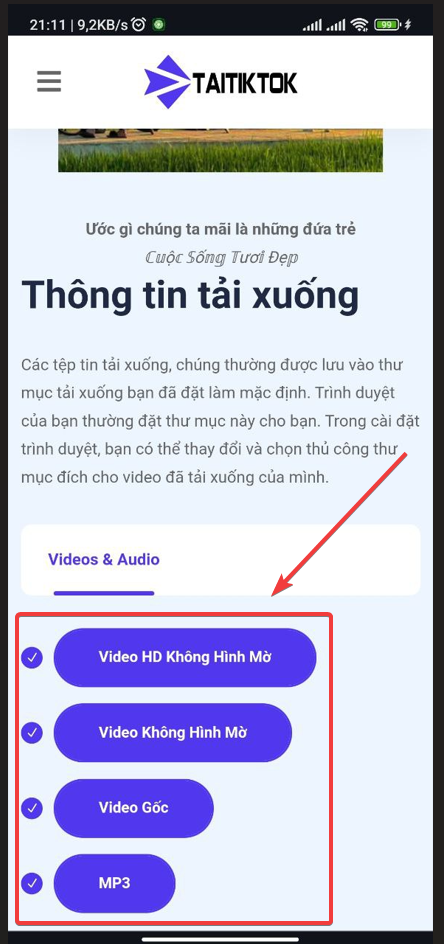
*** For links containing images, the option as shown will appear, click the "Images" button and select the image you want to download and press the download button as shown.
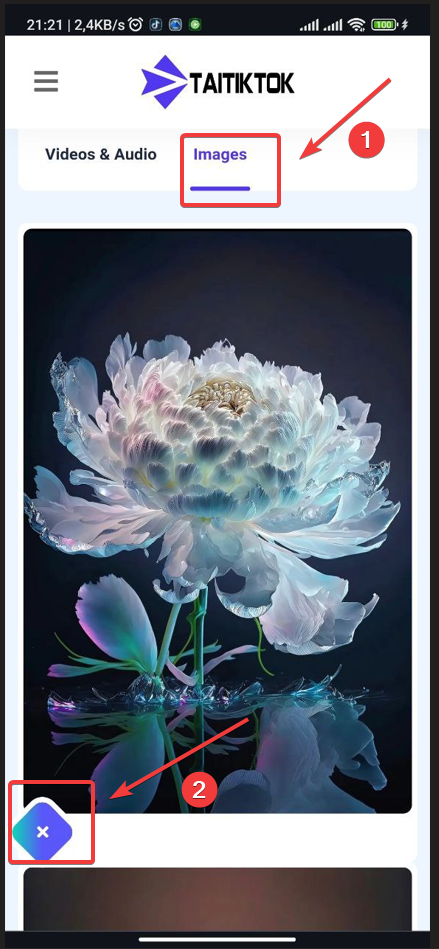
Note: Downloaded files will be saved to the default path on the phone, you can go to the library to review the downloaded files.